Okay, here are the first few custom made di:stage covers that I made. The di:stage owners who read my last post on these should be pleasantly surprised by this. Check out this checkered patterned one I made using plain paper.

A Black Rock Shooter Figma would look nice here
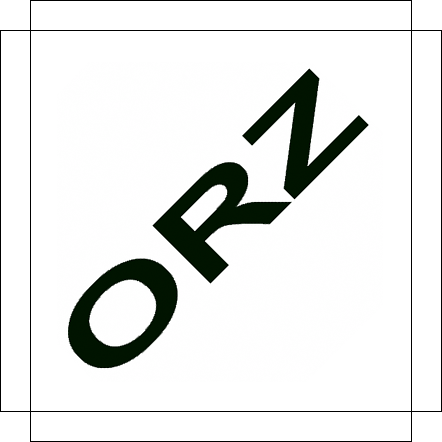
Single Stage ORZ Cover
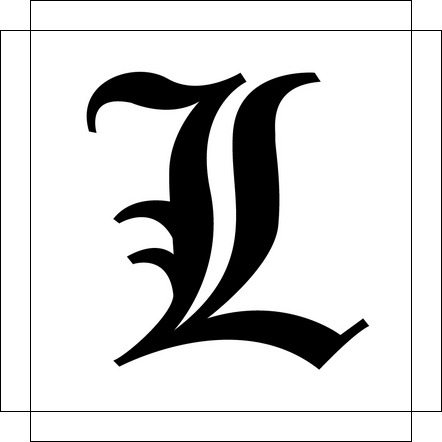
Single Stage L Cover
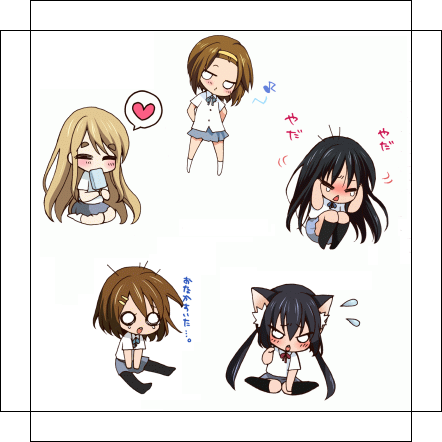
Single Stage K-On! Cover

Single Stage Chibi Miku Cover

Single Stage Nogizaka Haruka Cover
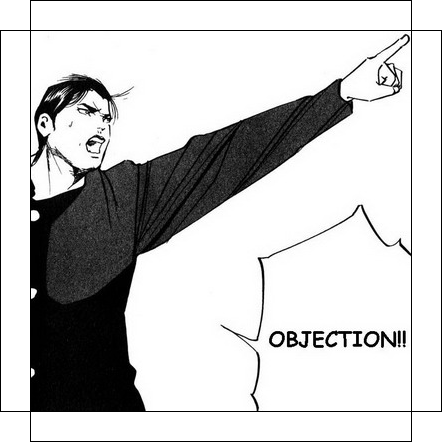
Single Stage Kamiyama Cover
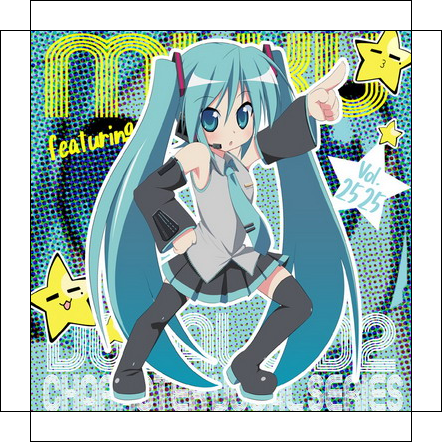
Single Stage Hatsune Miku Cover

Single Stage Lucky Star-K-On!-Haruhi Cover
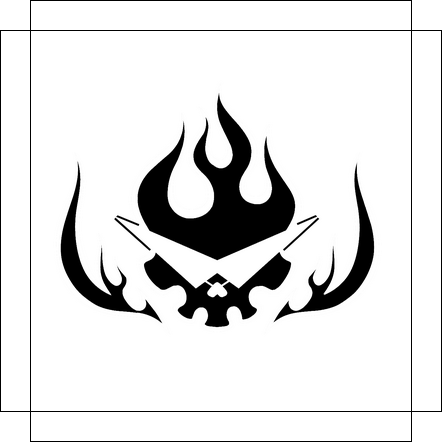
Single Stage Gurren Lagann Cover
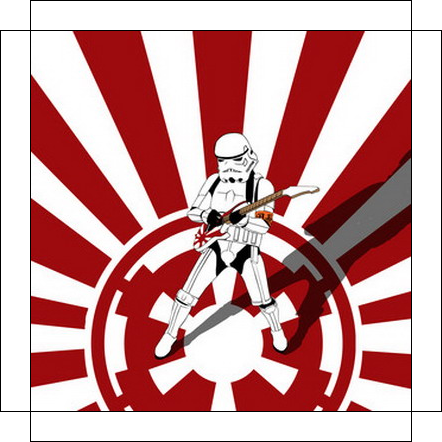
Single Stage Danny Choo Cover
All you have to do save the images and print them on card paper or plain paper. I would have printed something more colorful but I only have black in my printer so I won't be getting any nice covers soon. The template can be edited easily since everything within the border covers the entire stage perfectly. Just reisze an image to 380 by 380 pixels and paste it within the border and you'll get a custom di:stage cover.. If you have any interesting custom covers of your own feel free to tell me about them. Tomorrow I will be reviewing my Summer Konata figma, please look forward to it.
Single Stage Fresh Template








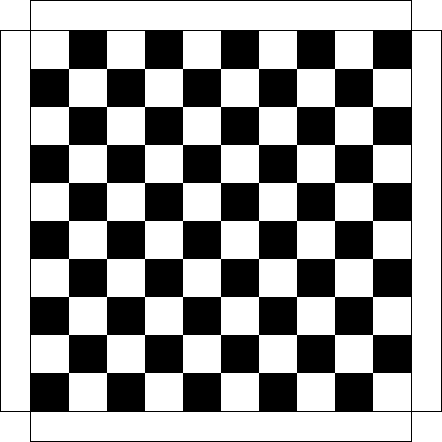
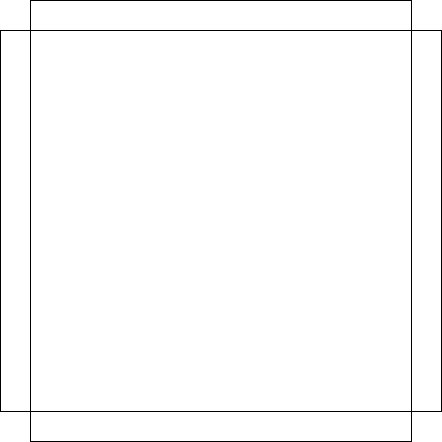

















No comments:
Post a Comment